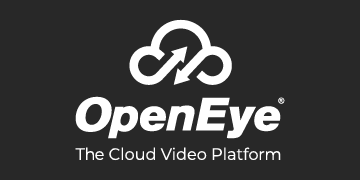Serving West Central MO Since 1980
800-462-1996
800-462-1996
Serving West Central MO Since 1980
Request a Quote Today!
Call Us Today
Request a Quote Today!
Get Directions
Serving West Central MO Since 1980
Customer Support and Resources
This page is designed to be a quick and easy resource for current customers. Below you'll find links to instructional materials that will answer a lot of your questions and enable you troubleshoot most of your problems. You can also check out our Frequently Asked Questions if you can't find your answer here. Of course, the professional technicians at Nightwatch Security & Telephone
are on call 24/7, so don't hesitate to give us a call at 800-462-1996
if you can't find the solution you're looking for.
Basic Alarm and Access System Instructions:
- All/Perimeter System (Basic Keypad)
- All/Perimeter System (Touchscreen Keypad)
- Area System (Basic Keypad)
- Area System (Touchscreen Keypad)
- Changing Battery in Wireless Remote
- Connect ONE - Bypassing Interaction Rules (Texts & Emails)
- customer support Connect ONE - Temporary Schedule Changes
- Connect ONE - User Codes - Changing/Adding/Deleting
- Fire Alarm Testing & Reset (Red Fire Keypad w/key)
- customer support Fire Alarm Testing & Reset (most keypads)
- Fire Drill (Basic Keypad)
- customer support Fire Drill (Red Fire Keypad w/key)
- Fire Drill (Touchscreen Keypad)
- Home/Sleep/Away System (Basic Keypad)
- Home/Sleep/Away System (Touchscreen Keypad)
- Reset Instructions (Red Fire Keypad w/key)
- customer support Sensor Reset (most keypads)
- Setting the Time
- Virtual Keypad - Temporary Schedules, Holidays & Closures
- customer support Wi-Fi Setup
- customer support Wireless Remote - Standard, Operation
- customer support Wireless Remote - w/Panic, Operation
Camera System Instructions:
- DiViS/QDiViS Playback & Saving (PC)
- exacqVision Editing User Permissions (PC)
- exacqVision Playback & Saving (PC)
- Legacy LTS CMS Live, Playback & Saving (PC)
- Legacy LTS Playback & Saving (at NVR)
- Legacy LTS Playback & Saving (Internet Explorer)
- Milestone XProtect Playback & Saving (PC)
- Platinum LTS NVMS7000 Live, Playback & Saving (PC)
- customer support Platinum LTS NVMS7000 Program Setup (PC)
- Platinum LTS NVMS7000 Username/Password Change (PC)
- Platinum LTS Playback & Saving (at NVR)
- Platinum LTS Playback Saving (Internet Explorer)
- Platinum LTS LTSConnect App Setup
Nightwatch Web Based Programs & Applications:
- We offer a variety of programs and applications to access your systems from a computer, smart phone, tablet or any other smart device.
- If you already have an account set up, you can click on one of the below options to go to the web based portal or download the app accordingly.
- Feel free to contact the office if your system is not web based, you are having login issues or are interested in getting a login to the below portals or apps.
Virtual Keypad Alarm & Access Systems:
- Access Virtual Keypad from a computer:
customer support customer support
- customer support
Download Virtual Keypad app for smart devices:
OpenEye Camera Systems:
- Access OpenEye from a computer:
- Download OpenEye app for smart device:
Other Camera System Mobile Apps for Smart Devices:
customer support customer support
- customer support Download exacqVision app for smart devices:
customer support customer support
- Download Milestone XProtect app for smart devices:
customer support customer support
- Download LTSConnect app for smart devices (previously NVMS7000):
- Legacy recorders use a few different applications. Please call Nightwatch office during business hours for help if yours does not use one of the ones listed above.
My Security Account & My Security Account Pro:
Remote Support Sessions:
- Nightwatch may ask to connect to your Windows PC remotely for troubleshooting. In this case, we will either tell or send you a link to our support page.
- If you have a non-Windows based PC, please let us know beforehand.
Our Service Area

Contact Us
Office Hours
7:00 am - 4:00 pm (Mon - Fri)
Phones answered 24/7/365 for emergencies & emergency service.
2211 W Main Street
Sedalia, MO 65301
Phone
800-462-1996 (toll-free)
660-827-3408
Contact
Sales
Customer Service
Billing Department

Privacy Policy
| Do Not Share My Information
| Conditions of Use
| Notice and Take Down Policy
| Website Accessibility Policy
© 2025
The content on this website is owned by us and our licensors. Do not copy any content (including images) without our consent.